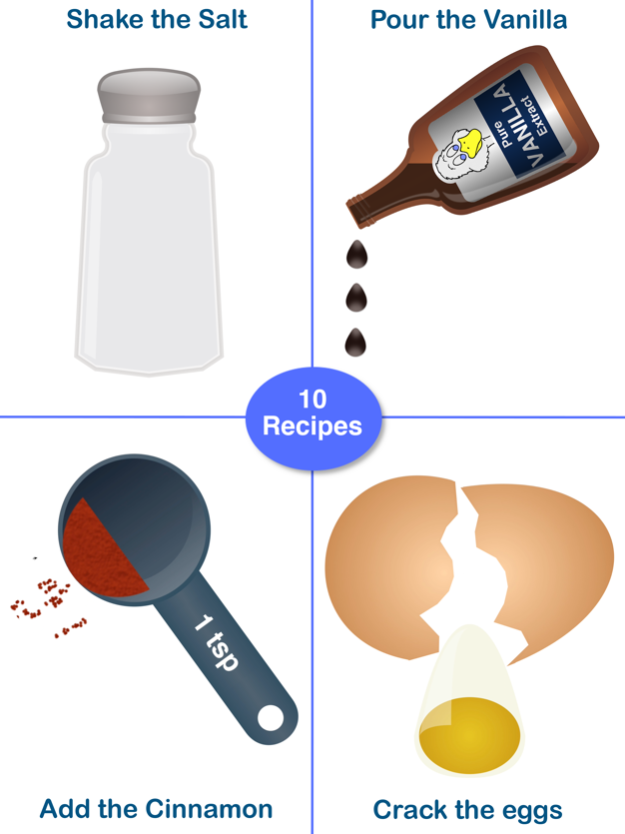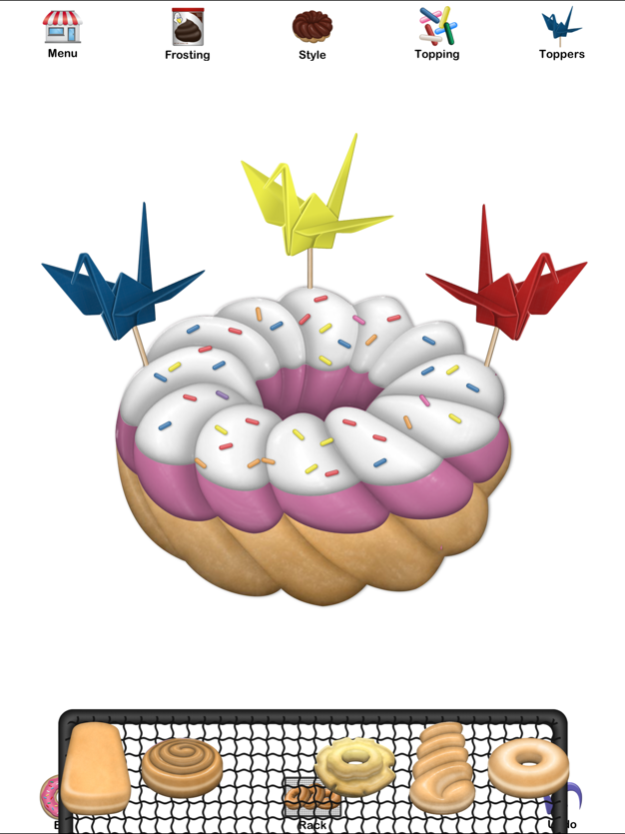Donut Doodle 1.04
Continue to app
Paid Version
Publisher Description
Become a donut master, and create realistic gourmet donuts from scratch on your iPhone or iPad. Crack the eggs, sift the flour, shake the salt, and pour in the vanilla. After cooking your confection in our splatter-free frier, cover it with frosting of any color in the rainbow. Each donut type has different frosting styles so you can add multiple layers. Finally, complete your masterpiece with nuts, sprinkles, candies, and decorations.
Donuts:
* Raised
* Cinnamon Roll
* Chocolate
* Plain Cake
* Blueberry
* Cranberry
* Twist
* Old Fashioned
* French Cruller
* Churros
Includes:
* Eight different make it your self recipes, plus quick to make instant mixes
* 24 standard Frostings
* Unlimited mix your own frostings
* Tons of toppings, including sprinkles, nuts, candies, bacon, eggs, and more
* Fun decorations for personalization
Fun and educational. Helps develop:
* Fine Motor Skills: Making the dough includes activities that help develop fine motor skills: tapping, pinching, tilting, twisting, shaking, and stirring.
* Sequencing: Each recipe has a variety of sequential steps required to make a donut. Each recipe is slightly different, with some more complex than others.
* Reading and pre-reading: The ingredients text and images are on the same screen. As ingredients are added, they are checked off to assist with word-picture association.
* Artistic Creativity: Explore color, shape, and design.
Jun 13, 2020
Version 1.04
Updated for iOS 13
About Donut Doodle
Donut Doodle is a paid app for iOS published in the Action list of apps, part of Games & Entertainment.
The company that develops Donut Doodle is Shoe the Goose. The latest version released by its developer is 1.04.
To install Donut Doodle on your iOS device, just click the green Continue To App button above to start the installation process. The app is listed on our website since 2020-06-13 and was downloaded 4 times. We have already checked if the download link is safe, however for your own protection we recommend that you scan the downloaded app with your antivirus. Your antivirus may detect the Donut Doodle as malware if the download link is broken.
How to install Donut Doodle on your iOS device:
- Click on the Continue To App button on our website. This will redirect you to the App Store.
- Once the Donut Doodle is shown in the iTunes listing of your iOS device, you can start its download and installation. Tap on the GET button to the right of the app to start downloading it.
- If you are not logged-in the iOS appstore app, you'll be prompted for your your Apple ID and/or password.
- After Donut Doodle is downloaded, you'll see an INSTALL button to the right. Tap on it to start the actual installation of the iOS app.
- Once installation is finished you can tap on the OPEN button to start it. Its icon will also be added to your device home screen.